If you’ve followed {App Name} subscription process for iOS or Android but can’t see {App Name} among your subscriptions, the reason could be one of the following:
- You subscribed using a different Apple ID or Google account. In this case, the subscription purchased in the app is tied to your Apple or Google account, not to the specific {App Name} account. If you have more than one Apple or Google account, try to sign into a different account and check your subscriptions.
To sign in using a different Apple ID:
- Open the Settings app on your iPhone.
- Tap your name > Sign out.
- Tap Sign in to your iPhone.
- Enter your Apple ID and password.
To switch accounts in a Google Play app:
- Open the Google Play app.
- At the top right, tap your profile picture or initials.
- Tap the down arrow.
- Select an account.