You can cancel your subscription anytime. After you cancel your subscription, you can continue to use {App Name} until the end of your subscription or trial period, but you will not be charged again. Cancelation instructions vary depending on how you purchased your subscription.
For Apple Users
- Open the App Store
- Tap your profile icon in the upper right corner
- Tap on “Manage Subscriptions”
- Select the subscription you wish to cancel, then tap “Cancel Subscription” or “Cancel Free Trial” and confirm your decision
For more information on cancelling your iOS subscription please follow these instructions:
For Android Users
- Open the Google Play Store app
- Navigate to your profile
- Tap on "Subscriptions" or "Payments and subscriptions"
- Find the subscription you want to cancel, then tap "Cancel Subscription" and follow the on-screen prompts to confirm
For more information on cancelling your Android subscription please follow these instructions:
Need some help?
Something is not working with your {App Name} app? Reach out to us and we will help you fix the problem in no time. Pinky promise 🤞